‘STOP MOTION ANIMATION’- A NEW STEP IN MY CLASSROOM
BY
C. SASIKUMAR, P.S.T., GMS, MANAPET
Stop Motion Animation:
Stop motion animation is an animation technique to make a physically manipulated object appear to be moving on its own. Here, we can give life to inanimate objects and make them speak, play or perform movements as per our creativity and imagination. Some types of stop motion animations are puppet, clay model, cut-out, animation and pixilation.
|
Learning Objectives:
|
Requirements:
|
What I did with my class 4 students
I had already prepared a stop motion animation video with my friends for Class I English lesson ‘Lalu and Peelu’. I showed the video to my class IV students. They were fascinated with the work. They asked, “Can we make a similar video for our lesson?” I replied, “Of course, but first we need to choose a story, identify the characters and then develop a storyboard.”
We took the lesson ‘Nasruddin’s Aim’. To save time, I assigned each student the work of preparing a character or a prop or a setting. The next day students brought paper cut-outs of Nasruddin, target board, arrow and palace. While I started setting the camera, the students started talking like this:
Praveen : How will Sir make a video with these cut-outs?
Pavithra : Sir will use a white cloth and make the characters move, like we did last year.
Karthiga : No, no, Sir will fix a stick and make the characters move.
Amudhan : If Sir uses stick, then the stick will also be present in the video; so he will use a thread, instead.
Harini : Wait, Sir will tell.
On hearing this conversation, I said, “Come, let’s first develop the storyboard, later we will make the video.”
Storyboard Creation:
I told the students that we must follow certain rules, like we had done for Description Writing. Karthiga remembered saying, “First we need to write what we see. Then ‘Action’ and finally ‘Opinion’.”
Similarly to create a storyboard we needed to first write such descriptions and draw the scenes.
I asked the following questions to elicit the scenes for the storyboard:
1. What are the possible scenes?
2. What is the set-up (location) of the scenes? OR Where is the scene happening?
3. Who are the characters and what are their positions?
4. How are the characters moving (direction-left, right, straight, jump, etc)?
5. Are there any dialogues?
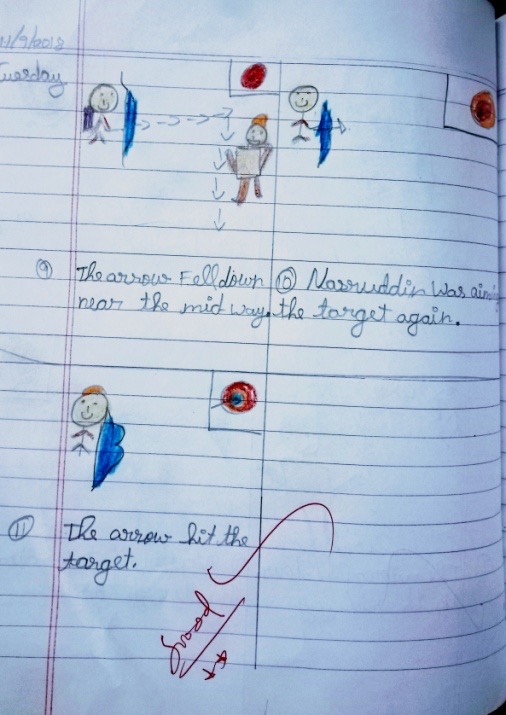
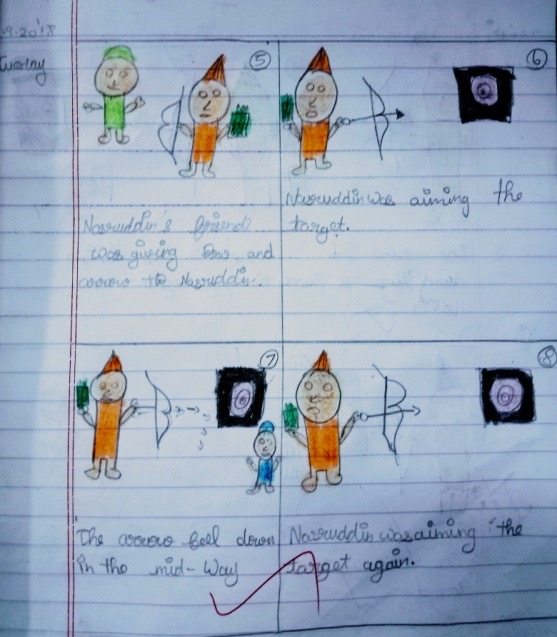
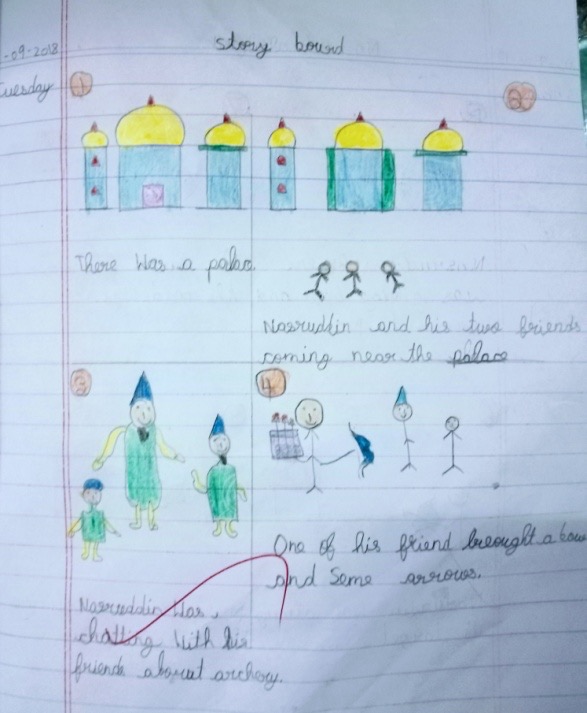
The students drew the pictures and wrote descriptions for each scene.

Making of Stop Motion Animation:

Once all the things were ready, we proceeded to shoot using Stop Motion Studio application.
- With the palace as background, Nasruddin was walking on the road.
- The students moved the cut-out of Nasruddin slowly frame by frame. (Step by step)
- Then we shot the second, third and fourth scenes, with Nasruddin shooting an arrow with a bow and the arrow falling midway, near the target and hitting the target respectively.
- Finally, we shot the title of the lesson ‘Nasruddin’s Aim’ in a similar manner.
Important note about ‘Stop Motion Studio’ app:
- The app has a feature that it can take photos automatically with a specified interval, say, 5 sec, 10 sec, etc.
- At least 10 to 20 photos are required to make a character move (walk/fly/jump) for 3-5 seconds.
- Once you have fixed the camera position, it should not be disturbed.
- Sometimes our hands or shadow may get caught in the photo, but those photos can be deleted at the end.
- The Auto White Balance (AWB), Auto Focus (AF), Auto Exposure (AE) should be locked in order to get a good result.
- We can export the images to video/GIF/Flip book.
- We can edit the scenes using ‘Video Editor’ app.
Students’ Feedback:
Students enjoyed making the video. They learnt about storyboard creation and making a Stop Motion Animation. They asked me to continue this method for other lessons as well. Now the students have a visual picture of the lesson and are trying to frame sentences for each scene.
Conclusion:
Stop Motion Animation makes students learn concepts more easily. They have hands-on activity while shooting the video. It gives them an opportunity to think creatively and come up with novel ideas. They can also develop conversation (write dialogues) while creating the storyboard. It is very easy to work with ‘Stop Motion Studio’ app; anybody can learn how to use the app within a few minutes.
Term: Term 2
- Log in or register to post comments